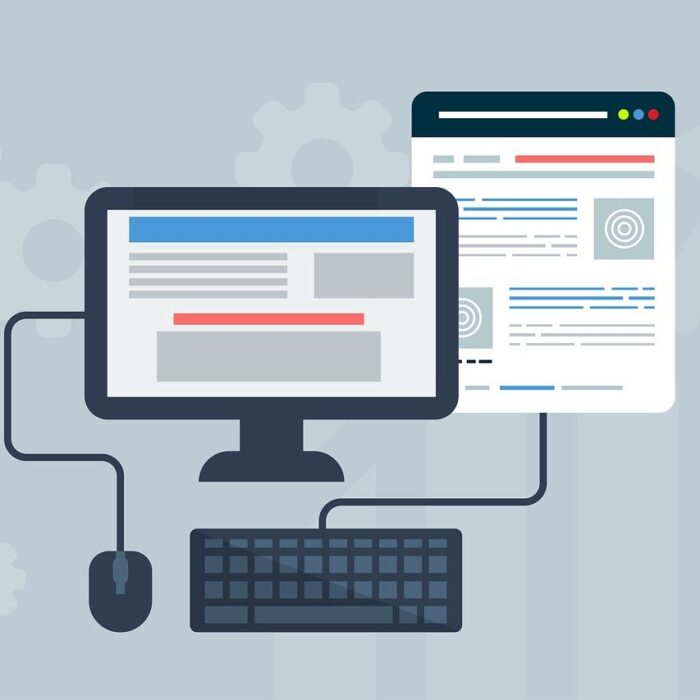WordPress is a great platform for creating your blog, but should you create your entire website using WordPress? Bath Marketing Consultancy has created both blogs and entire sites on WordPress before and we’ve learned that there are some good reasons to use WordPress to create your website, and some good reasons not to.
So………..here’s our rundown of the good, the bad, and some of our experiences using WordPress to create websites.
Software: Frequent upgrades, plenty of plug-ins, large community behind it
Good: WordPress is an open-source product and there are
plenty of developers, so the (sometimes frequent!) security flaws get repaired quickly
and new features and plug-ins appear regularly. The large, helpful community of
users can help you fix problems. If you’ve had a problem, chances are, someone
else has too!
Bad: Plug-ins can sometimes stop working when you
upgrade WordPress to the latest version. Since plug-ins are often developed by
individuals, mostly volunteers, fixes aren’t always done immediately.
Functionality: Built-in search, search engine optimization
(SEO)
Good: WordPress has a built-in search function and
facilitates SEO. The search function is easily added to all pages of your site.
WordPress allows you to tag all contents, create custom keyword-rich URLs, and
allow trackbacks and pingbacks, all of which help your site to be found in
online searches.
Bad: WordPress search is limited — results are sorted
by date, not relevance, and there are no advanced searching options. For a more
robust search function, you should install Google Site Search on your WordPress
website.
Platform: Based on PHP and MySQL
Good: Allows experienced developers to completely
customize sites.
Bad: Not as easy to customize for non-developers or
those who know only HTML. WordPress has its own PHP syntax and functions that
create a bit of a learning curve, even for experienced PHP coders. Also, you
can’t just preview a post in your browser without having a WordPress testing
server set up.
Design: Plenty of templates
Good: Even if you don’t hire a designer to customise
your site, there are enough templates so your site won’t look too much like
everyone else’s site.
Bad: The templates are not designed to further your
brand. You may find one that is similar to your current branding, but it won’t
match exactly. You might want to start with a simple template, which takes care
of a lot of the drudge work of setting up the site. Then, to customize the
template to match your branding, you definitely should hire a web
designer/developer.
We can spot a WordPress website a mile off so iIf you want
to make some pages in your site look significantly different from a regular
“blog” structure, you will need to spend a lot of time working with style
sheets and PHP.
Updates: Content Management System (CMS)
Good: Can be used as a simple CMS, and it is relatively
standards-compliant. Adding new content doesn’t require much training and there
are many plug-ins you can use to add CMS functionality to your site.
Bad: With some work, you can turn WordPress into a
CMS, but WordPress is not really a full-featured CMS. For example, WordPress
won’t keep you from introducing bad code if you use Word to write your posts
instead of WordPress. It also doesn’t do workflow management or track user
roles.
Overall, creating a website with WordPress is
straightforward, especially if you are happy with an existing template.
However, if you want to customize the look and functionality of the template,
you’ll need to have robust web development skills, or hire a developer……like Bath
Marketing Consultancy!
It’s important to keep in mind what WordPress does well, and
what it does only with great effort, so you can have realistic expectations
from the beginning.
As long as you want your site to leverage WordPress’s
strengths, such as blogging, posting frequent updates, and sorting by date or
alphabetically, WordPress is a good way to go.
But….and this is important to keep in mind, if you’re
looking for a straight CMS, highly customized page layouts, but few of the
blogging features of WordPress, you’d probably be better off going with a
straight CMS solution, not WordPress.